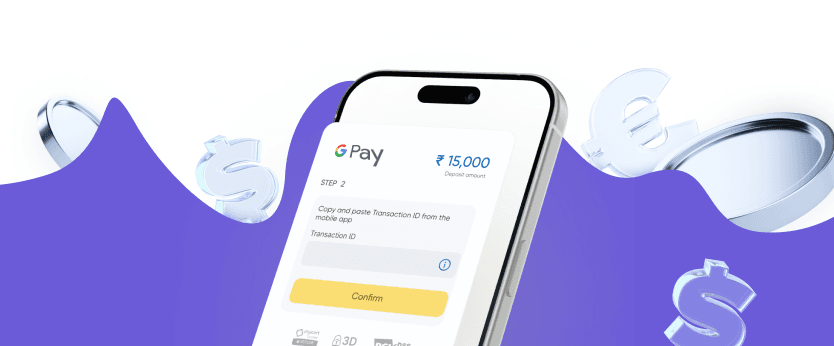Google Pay has long been a trusted digital payment platform in India. It has made it much easier for customers to send money, pay bills or shop online. Google Pay has gained popularity because of its fast transactions with a user-friendly interface. However, GPay users must remain aware of the transfer limits for managing their finances wisely. Transaction limits ensure compliance with your bank’s rules. Here’s what makes GPay transfer limit important:
- Ease;
- Safety;
- Compliance;
- Convenience;
- Knowledge.
Read this article — you will learn all ins & outs about GPay limit!
What is the Gpay Transfer Limit?
The system sets certain GPay transaction limits to keep users’ accounts safe. These boundaries determine the maximum amount that users can transfer daily or in a single transaction. It all depends on current bank and card usage pattern. As of 2025, GPay users can make up to ₹100,000 per day, with a transaction cap of 20 per day across all UPI apps including Google Pay. This requirement aligns with UPI transaction limit guidelines set by NPCI. However, each GPay limit may vary slightly depending on the user’s linked bank account.
Please note that some transactions may have individual restrictions depending on the bank’s policy. The Google Pay daily limit also applies to applications for initial public offerings or educational payments. For example, some banks allow larger UPI payments to satisfy investors.
The Unified Payments Interface (UPI) is the primary backbone of GPay’s payment system. India’s National Payments Corporation sets certain rules that determine these limits. This makes your transactions more efficient.
Accept More Than Just Daily Caps
GPay Limit Per Day in India
Maximum amount that a user can transfer through GPay is ₹100,000 (one lakh rupees) per day. This GPay transaction limit includes all transactions across various UPI platforms that are linked to user’s bank account.
Users who are approaching this threshold should carefully plan their spending. Break large payments into smaller ones or spread transactions over several days. This way, you can carefully follow rules regarding financial institutions and stay within certain threshold.
Users can make up to 20 transactions in a 24-hour period across all UPI apps, including Google Pay, PhonePe, and Paytm. This includes standard money transfers, bill payments with merchant transactions. If you exceed this limit, you may face account blocking. Personal accounts will be accessible on the next banking day. Monitor your daily transaction count carefully to avoid issues.
Special GPay Limits for New Users & Large Transactions
Google Pay sets additional limits for specific cases. These restrictions enhance security and improve the overall user experience:
Transaction request
Users can request up to Rs 2,000 per transaction. This feature is especially useful for settling debts with friends or family quickly and easily.
Merchant-specific restrictions
Some merchant payments may have different limits based on specific agreements between Google Pay and various service providers.
New user boundaries
Newly registered users typically face a 24-hour limit of ₹5,000. Before using GPay, it’s helpful to understand how to set up your UPI ID in Google Pay properly to ensure a safe registration process and prevent fraud.
As you can see, custom limits help service adapt to needs of customers plus ensure your payment’s security.
If you want account security, you should follow such limits. Please note that repeated attempts to exceed overall threshold may result in account blocking. Also, this system may request a security check of your account. Carefully monitor limits and do not forget about GPay support service. Service operators will help you solve any problem efficiently.
| Bank Name | Unified payment interface Transaction maximum per day (INR) | GPay Transaction daily limit (INR) |
|---|---|---|
| APSCB | ₹25,000 | ₹25,000 |
| Assam Cooperative Apex Bank | ₹50,000 | ₹50,000 |
| AU SFB | ₹1,00,000 | ₹1,00,000 |
| BOB Financial Solutions Ltd | ₹1,00,000 | ₹1,00,000 |
| Bharat Cooperative Bank | ₹1,00,000 | ₹1,00,000 |
| Can Fin Homes Limited | ₹25,000 | ₹25,000 |
| Capital SFB | ₹10,000 | ₹20,000 |
| Cuttack Urban Cooperative Bank | ₹1,00,000 | ₹1,00,000 |
| Dakshin Bihar Gramin Bank | ₹5,000 | ₹25,000 |
| Fino Payments Bank | ₹1,00,000 | ₹1,00,000 |
| Gujarat State Co-op Bank | ₹50,000 | ₹50,000 |
| Himachal Pradesh Gramin Bank | ₹25,000 | ₹25,000 |
| ICICI Securities | ₹1,00,000 | ₹1,00,000 |
| IDBI | ₹1,00,000 | ₹1,00,000 |
| IDFC First | ₹1,00,000 | ₹1,00,000 |
| Indian Bank | ₹1,00,000 | ₹1,00,000 |
| IOBA | ₹50,000 | ₹50,000 |
| IndusInd | ₹1,00,000 | ₹1,00,000 |
| Jio Pay | ₹1,00,000 | ₹1,00,000 |
| Karnataka Vikas Grameena | ₹25,000 | ₹25,000 |
| Kerala State Cooperative Bank | ₹1,00,000 | ₹1,00,000 |
| Madhyanchal Gramin | ₹50,000 | ₹50,000 |
| Manipur Rural | ₹25,000 | ₹25,000 |
| Mehsana Urban Co-Op Bank | ₹50,000 | ₹50,000 |
| Mizoram Rural | ₹25,000 | ₹25,000 |
| Maharashtra State Cooperative Bank | ₹1,00,000 | ₹1,00,000 |
| Muthoot Finance Limited | ₹25,000 | ₹1,00,000 |
| North East SFB | ₹10,000 | ₹20,000 |
| Pragathi Krishna Gramin | ₹50,000 | ₹50,000 |
| PNB | ₹1,00,000 | ₹1,00,000 |
| Paytm Payments Bank | ₹1,00,000 | ₹1,00,000 |
| Purvanchal Bank | ₹25,000 | ₹25,000 |
| Saraswat Cooperative Bank | ₹50,000 | ₹50,000 |
| South Indian Bank | ₹1,00,000 | ₹1,00,000 |
| SBI | ₹1,00,000 | ₹1,00,000 |
| Syndicate Bank | ₹1,00,000 | ₹1,00,000 |
| Tamil Nadu Grama | ₹25,000 | ₹25,000 |
| Tamil Nadu Mercantile | ₹1,00,000 | ₹1,00,000 |
| Telangana State Cooperative Apex Bank | ₹25,000 | ₹25,000 |
| Tripura State Cooperative Bank | ₹25,000 | ₹25,000 |
| UCO Bank | ₹50,000 | ₹50,000 |
| Union Bank of India | ₹1,00,000 | ₹1,00,000 |
| UBI | ₹1,00,000 | ₹1,00,000 |
| Ujjivan SFB | ₹1,00,000 | ₹1,00,000 |
| Utkarsh SFB | ₹1,00,000 | ₹1,00,000 |
| Vijaya | ₹1,00,000 | ₹1,00,000 |
| West Bengal State Cooperative Bank | ₹25,000 | ₹25,000 |
| Yes Bank | ₹1,00,000 | ₹1,00,000 |
| Zoroastrian Co-operative Bank | ₹50,000 | ₹50,000 |
Most banks follow all NPCI guidelines. However, there are exceptions, especially for cooperative or regional banks. For instance, you can check the specific SBI UPI transaction limit to understand how national banks implement these caps. These limits may be lower in these banks. Check your bank’s policies regularly to avoid any potential issues.
Google Pay Transaction Limit for Business Accounts
Each Google Pay transaction limit varies depending on current type of transaction. They are divided into Peer-to-Merchant (P2M) plus Peer-to-Peer (P2P) payments. For P2P transfers, the typical quota is ₹1 lakh per day in India. Although, it may vary depending on the region or banking partner. This threshold ensures secure transfers of funds between individuals. Conversely, P2M transactions often have higher restrictions. These limits depend on a merchant’s agreement with Google Pay and supporting banking institutions.
Payment gateways like Razorpay are important in managing and sometimes bypassing these transaction caps. If you're considering one for your business, it’s helpful to understand how a UPI payment gateway works. Consider these benefits of payment gateways:
- Recurring payments & mass payouts;
- Seamless integration with multiple banks;
- Advanced security with analytics.
Businesses in 2025 can bypass UPI limits through advanced payment gateways offering features like UPI AutoPay, e-Mandates, and bulk payout APIs integrated with GPay-compatible systems. This way, banks can accept transfers for large amounts or in large volumes. Simultaneously, banks ensure their system runs efficiently by following financial guidelines. Payment gateways are vital assets to businesses utilizing electronic payments.
How to Manage Your GPay Limit
Managing each Google Pay limit effectively ensures smooth transactions. Check out these top tips, which help you stay within daily transaction restrictions:
Update your UPI ID
If your current ID isn’t optimal, it’s easy to change UPI ID in Google Pay through the app settings to link it to the correct account.
Spread payments
For large transactions, break them into smaller amounts spread over multiple days. This helps you stay within daily P2P & P2M limits and avoids transaction failures.
Use alternative methods
For transfers exceeding GPay limits, consider bank transfers or cards. Linking an email account can also provide quicker access to important payment notifications.
Track transaction history
Regularly review your history to monitor limits and spending. Google Pay provides detailed information about your daily, weekly, or monthly transfers.
Plan recurring payments
Schedule utility bills or subscriptions in advance. This approach helps avoid last-minute rushes and ensures adherence to daily transaction restrictions.
Set spending alerts
Utilize built-in notifications or third-party apps to establish spending alerts. These reminders assist in monitoring expenditures and maintaining your budget.
Use offers & discounts
Take advantage of cashback and discounts. These incentives not only save money but also reduce the overall transaction size, helping stay within limits.
Use trusted merchants
Conduct transactions through reputable merchants to minimize the likelihood of encountering security-related restrictions or processing delays.
Increase account restrictions
Contact your bank or Google Pay support to inquire about increasing your transaction limits. This can provide greater flexibility for higher spending needs.
Payments will go smoothly and without interruption, even if transaction volume increases. Google Pay limits will be less of a hassle when spending is planned in advance.
GPay & UPI: Key Features and What’s Ahead
UPI constantly evolves, with several upcoming updates and trends already shaping future digital payments in India. One significant change is a 30% volume cap imposed by India’s National Payments Corporation for third-party UPI apps. These guidelines ensure no single UPI app dominates the market, promoting healthy competition and innovation across platforms. Key UPI updates are as follows:
30% Volume Cap
NPCI has imposed a 30% volume cap for third-party apps to promote healthy competition. As of 2025, apps are expected to operate within these guidelines to prevent market dominance by a single player.
Automatic Payment Feature
UPI AutoPay allows users to set up recurring payments for utilities, subscriptions, and loans. Monthly payments are automated and deducted directly from the account on specific dates.
Expanded P2M Adoption
Person-to-Merchant (P2M) payments are growing rapidly. In recent years, P2M transaction volume has overtaken Peer-to-Peer (P2P), signaling a deep shift in how businesses handle digital payments.
Offline Payments
UPI is enabling transactions without an internet connection through USSD codes (*99#) and NFC technology, which is a game-changer for rural areas and places with poor network coverage.
Cross-Border Payments
Integrations like the UPI-PayNow linkage between India and Singapore enable instant, safe, and cost-effective cross-border fund transfers for individuals and businesses engaged in global trade.
Credit on UPI
Credit-linked UPI accounts allow users to make payments using pre-approved credit lines via their apps, significantly enhancing financial flexibility for both personal and business use.
UPI Voice Payments
The ‘Hello! UPI’ feature enables voice-enabled transfers via apps, telecom calls, and IoT devices in multiple languages, making digital payments more accessible for everyone.
Biometric Authentication
Implementing biometric verification methods helps safeguard UPI transactions against unauthorized access and fraudulent activities, enhancing overall security and user confidence.
These innovations position UPI as a robust framework for digital transactions in India, fostering trust and convenience among users. Capping market share from any single app helps diversify use UPI plus encourages smaller apps growth.
Conclusion
Transfer limits are an important part of managing your finances. If you adhere to Google Pay limits, you can manage your funds safely. Google Pay, which is powered by UPI, offers speed, convenience plus security. Users can instantly transfer money, pay bills, and shop online — all thanks to UPI integration.
However, understanding transfer restrictions set by Google Pay and your financial institution is important. Limits may vary depending on your bank. Some banks set lower limits on amount or UPI transaction number. This can directly affect your payment plans.
If you are aware of these restrictions, you can better plan for large payments. For example, if you need to transfer more than the daily limit, you can schedule multiple transactions over a few days or use alternative payment methods.
UPI has improved the user experience significantly. This system offers real-time transfers, secure encryption, and availability across India. Enjoy these benefits for efficient transactions. Always stay within transaction limits to keep your money safe.
Overcome transaction limits with powerful enterprise payment solutions
Online Payment Company #1
Online payment solutions for all types of businesses since 2019
Subscribe to stay updated
on industry news, insights, and exclusive offers