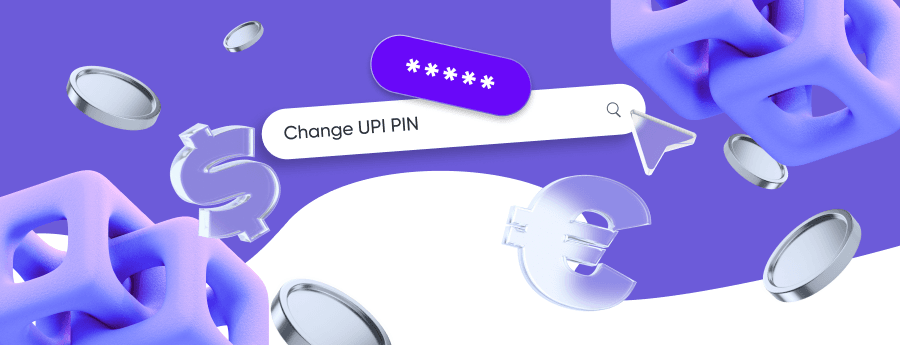UPI payments are an integral part of everyday life, enabling instant digital transactions. PhonePe is one of the most popular apps that integrates with this government-backed system, transfer money, and pay for purchases and services directly from your mobile. However, the security of your funds depends entirely on the secret UPI PIN code that protects each transaction. Therefore, users need to know how to change the UPI PIN in PhonePe correctly to increase the security of payments. In this complete guide, we will step by step analyze all the ways to restore and update the UPI PIN through the PhonePe application, and also share important tips for protecting your finances and managing your UPI ID in PhonePe.
Before You Change Your UPI PIN in PhonePe
Before you start changing the pin, you need to make sure that you have everything you need to successfully complete the procedure. First of all, check that your phone number is active and linked to a bank account. This is where you will receive an SMS with a confirmation code before changing the password.
Also, make sure you have access to a bank card from the bank you use for UPI payments, as changing your PIN will require you to enter the card number and expiration date.
Forget PIN Resets & Personal App Limits
Many want to reset the UPI PIN for security reasons, to protect their account from unauthorized access. This procedure should be performed regularly to protect yourself. If you’ve forgotten the old code, this is not a problem, as the recovery procedure is simple. The most important thing is to have all the necessary documents and check if a registered mobile number is active.

Linked Mobile Number and PhonePe Account Access
Make sure your mobile number is fully active and registered with the UPI system. This mobile should be connected to your bank account and provided during registration with PhonePe. Check and make sure that you can open the phonepe app and log in to your account without any problems.
Debit Card Requirements
To update the PIN immediately, users will need a valid bank card. It should be active and not blocked by the bank. You need to prepare all the necessary card details, namely:
- Full number;
- Expiry date;
- CVV code.
If your card doesn’t work or has expired, first contact the bank to resolve these issues.
When Should You Reset Your UPI PIN?
It is best to update your unique PIN in a few cases, namely if you suspect that someone might have found out your current code, with regular security updates (every 3-6 months), or if the PIN has stopped working for no apparent reason. You also need to reset a UPI PIN after any unusual actions on your profile.
Steps to Change UPI PIN on PhonePe
You can update your pin in just a few minutes by following simple steps. There are two main ways to do this procedure, namely: using a bank card and without it. UPI PIN is essential for the security of all your transactions, so it is important to follow each step of the procedure correctly. Understanding what is UPI ID and how it relates to your PIN will help you better manage your payment security.
How to Change UPI PIN Using Debit Card
The most popular way to change the code is to use a bank card for verification. Learn how to change it:
Open the UPI app
Launch your preferred UPI-enabled application (e.g., Google Pay, PhonePe, or Paytm) on your mobile device.
Go to the profile settings section
Navigate to your account profile or settings menu, usually found by tapping your profile icon.
Find the “UPI PIN” or “Change PIN” option
Locate the security or payment settings where the option to manage your PIN is listed.
Select the bank
Choose the specific bank account for which you want to update the access credentials.
Enter card details
Indicate the last 6 digits of your linked debit card and its expiration date to verify your identity.
Verify with OTP
Enter the OTP code that will be sent to your registered mobile number by the bank.
Set up a new MPIN
Create and confirm a new 4-6 digit MPIN to secure your future transactions.
Keep in mind that the passcode should be easy for you to remember, but hard for others to guess.
How to Change UPI PIN Without Debit Card (If Supported)
Some banks allow you to update your security code without using a bank card, through alternative verification methods. In Phone Pe, find the PIN change option and select “Without Debit Card” or similar wording. Depending on the bank, you may need to verify via online banking, biometric data, or answer security questions. Some banks also support changing via Aadhaar card verification. However, this is not available everywhere.
Set a New UPI PIN Securely
When creating a new pin, follow a few important security rules:
Avoid Obvious Combinations
Do not use simple sequences or repeated numbers, such as 1234 or 0000. These are the first combinations any unauthorized person or automated system will try.
Avoid Personal Data
Avoid using birthdays, contact numbers, or other personal information that is easy to guess. Such data is often publicly available or easily accessible to bad actors.
Use Random but Memorable Logic
Create a new UPI PIN that consists of random numbers, but at the same time has some personal logical connection for you to remember without making it predictable for others.
After setting a new passcode, be sure to test it on a small transaction to make sure everything works correctly. Also, make sure your VPA works properly with the new secure PIN to ensure smooth payments.
How to Reset UPI PIN in PhonePe If You Forget It
If you forgot your access code - do not worry. This is a widespread issue that may be easily solved through the PhonePe application. The recovery procedure is very similar to changing the PIN, but you do not need to remember the old password. The system allows you to completely reset the UPI PIN from scratch using various identity verification methods.
Forget Your UPI PIN? Here’s What to Do
The first thing to do if you lost your MPIN is to stay calm and not try to guess the code by brute force. Multiple unsuccessful attempts can lead to your Unified Payments interface account being temporarily blocked. Instead, immediately use the “Lost PIN” or “Reset PIN” feature in the PhonePe app.
Reset UPI PIN on PhonePe Using Debit Card
The standard way to recover the security code is with a bank card. If you want to change, complete these steps:
Open PhonePe
Launch the PhonePe application on your smartphone and ensure you are logged into your account.
Find the ”Forgot PIN” option
Navigate to the "My Money" or profile section and select the bank account where you need to reset the credentials.
Select your bank from the list
Confirm the specific bank linked to your mobile number that requires a PIN update.
Enter card details
Type the last 6 digits of your debit card and the expiration date (MM/YY) as printed on the card.
Verify with OTP
Receive the one-time password (OTP) via SMS and type it into the required field to authorize the reset.
Set a pin
Create a new, secure UPI PIN and confirm it to finish the process and regain access to transactions.
It is important to remember that the card must be active and linked to the same bank account that is used for UPI payments.
Reset UPI PIN Using Aadhaar (if available)
Some banks provide the option to restore MPIN through verification using an Aadhaar card. This is especially relevant for those who do not have access to a debit card. Follow this easy step-by-step guide:
Select the ”Reset using Aadhaar” option
Choose the Aadhaar-based reset method if you do not have your debit card available for the traditional PIN reset process.
Enter the 12-character Aadhaar number
Provide your unique 12-digit Aadhaar identification number linked to your bank account to initiate the identity verification.
Biometric or OTP verification
Complete the process by undergoing biometric verification or entering the secure code sent to your registered mobile number for final authentication.
After completing confirmation, you may create a new authentication code.
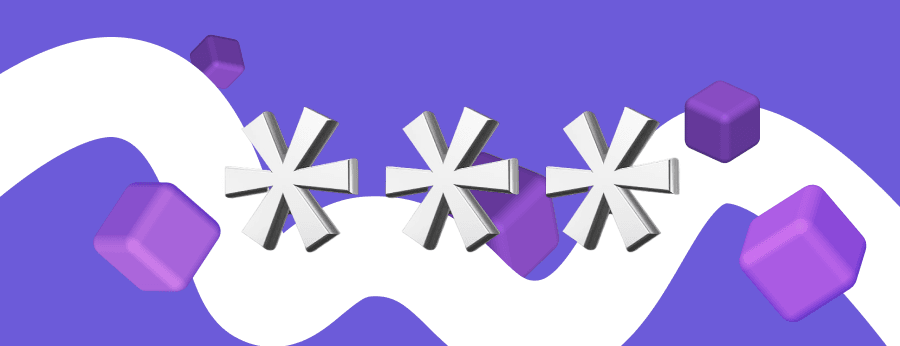
Key Tips for Creating a Strong and Secure UPI PIN
Creating a strong UPI PIN is the foundation of your digital payment security. The right code will protect your funds from fraudsters and unauthorized access. The MPIN should be complex enough that it cannot be easily guessed, but at the same time simple enough to remember.
Choose a Unique and Memorable PIN
It is best to create a PIN that has a specific meaning for you but is not associated with publicly available data. For example, these can be characters that are connected to a significant event in your life. The main rule: the code should be logical for you, but unpredictable for others.
Avoid Sharing or Reusing PINs
Never share your pin with anyone. Bank or PhonePe technical support will never ask for your passcode over the mobile or via messages. Also, avoid using the same security code for different bank cards or services so that if one is compromised, others stay secure.
Use Biometric Lock for Extra Security
Don't neglect using biometric locks to increase security. You can make it more difficult for strangers to access with fingerprint or face scanning. Biometric data is stored locally on your device and is not transmitted over the Internet, which makes this method very reliable.
Common Issues When Changing or Resetting UPI PIN
When changing or resetting the passcode, users may encounter some difficulties. Most of the problems are related to temporary failures in the banking systems, unstable Internet connections, or incorrectly entered data. In most cases, these problems can be solved with simple actions that do not require contacting technical support.
Not Receiving OTP or SMS
Check your cellular signal and ensure you have enough storage for new messages. SMS can be delayed due to network congestion or blocked short-code settings. Try rebooting your mobile if the problem persists.
Debit Card Not Accepted
Double-check the card number and expiration date. Ensure the card is active, not blocked, and correctly linked to your UPI account. Contact your bank if the card continues to fail after several attempts.
UPI PIN Change Failed
This may be due to technical issues or exceeding the daily limit of PIN change attempts set by your bank. Check your internet connection, wait a few hours, and try the procedure again later.
UPI Transaction Errors After PIN Change
Minor errors post-change are often due to data synchronization between banking systems. These usually resolve automatically within hours. Try a small test payment or restart the application to clear the issue.
Take control of your digital payments — explore our innovative business solutions
Online Payment Company #1
Online payment solutions for all types of businesses since 2019
Subscribe to stay updated
on industry news, insights, and exclusive offers