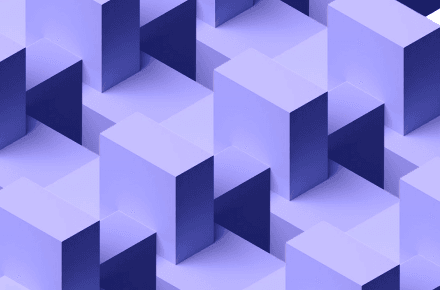There is a point of sale (POS) for every sale. A POS can be a mall, a market, or even a whole city. Shoppers use the term “POS” to describe any place where customers can make purchases, such as the checkout counter. It’s also called a point of sale or a cash register.
There are various types of point-of-sale (POS) systems in India today, including traditional countertop POS, mobile POS (mPOS), smart POS, and cloud-based virtual POS solutions — each representing a type of EPOS system.
Physical POS
The following conditions must be met to begin service with the Physical POS:
- Card or biometric reader on a handheld device;
- Access to the internet via mobile or landline GPRS, along with a valid merchant bank account.
To activate the Physical POS for service, the following items are needed:
- Paperwork with the bank, including KYC documents and a valid merchant bank account (a deposit is no longer typically required);
- Inquire about the device;
- Operational setup, as well as operator training.
After completing these steps, merchants should also understand how to use a POS machine to ensure smooth daily operations.
What is required to perform a transaction:
- Biometric authentication using Aadhaar (AEPS) is supported, primarily for government benefit disbursements and rural banking, but is now supplemented by UPI and contactless payments in most urban areas.
Mobile POS
Mobile POS (mPOS) devices remain a popular choice for small businesses and delivery-based services due to their low cost and easy portability. The following conditions must be met before the Mobile POS service may be activated:
- The bank’s smartphone app;
- Incorporating or using an external card or biometric reader;
- 2G/3G/4G, and 2D barcodes can be read with a reader that connects by a jack or Bluetooth.
Mobile POS service activation requires the following:
- The merchant banking app must be downloaded;
- Obtain a merchant bank account and bank account number for the device or mobile;
- May necessitate training or instructions that can be read.
What’s needed to make transactions with the Mobile POS:
- The biometric auth (AEPS) for registered devices can be used by anyone who has a registered card in their possession;
- QR code and bar code scanner for wallet accounts;
- Autonomous method of operation or assistance.
Virtual POS
Following are the requirements for the Virtual PoS service to be activated:
- Internet access via a smartphone or a web browser; E-payment gateway access compatible with 4G/5G, Wi-Fi, and broadband connections;
- Integration with a virtual account through an online payment gateway for UPI, supporting card, UPI, and QR-based transactions;
- May require a QR code for customer-present transactions.
Activating the virtual POS service requires:
- A valid merchant account with a recognized acquiring bank;
- Pull transactions with a QR code;
- It’s possible that delivering services will necessitate the capacity to identify or authenticate the user.
What’s needed to get transactions done with the Virtual POS:
- Use a QR or barcode scanner integrated with digital wallets or payment apps.
POS Machine Apply Process: How to Get One in India
People are being encouraged to use debit and credit cards in India despite the country’s status as one of the fastest-growing economies in the world. Notable shopkeepers were concerned about the lack of POS machines at stores for processing payments. As their sales began to decline, these shopkeepers even applied for POS terminals from banks. If you're unclear about the meaning of POS machine, it’s worth reviewing the basics before applying.
A merchant bank account is required to use the POS machine in India. To open one, you’ll typically need to submit basic documents — including a cancelled cheque — to verify your banking details. There are State Bank of India branches across the country where you can open a merchant service account.
How to Get a POS Machine from a Bank
To get a POS machine from a bank, you need to open a merchant account with the institution offering acquiring services. Most major banks in India — including SBI, HDFC, ICICI, and Axis Bank — provide POS terminals to eligible businesses. You’ll be required to submit KYC documents and business proof. Once verified, the bank will process your application, and the POS machine will be installed at your premises within a few working days.
Steps to Apply Online
India’s POS machine application process can be summarised as follows:
- Visit the website of your preferred acquiring bank or fintech provider. Leading options include SBI, HDFC Bank, Axis Bank, Pine Labs, Razorpay, and Paytm.
- You’ll see an “Apply Now” button when you enter their merchant account page.
- Once you’ve clicked the “Apply Now” button, you’ll be sent to a new page where you’ll need to enter some information about your business.
- A thorough check is necessary once you finish filling out the information, in case you made a mistake.
- Finally, submit the completed form to the bank representative for processing.
Getting a POS Machine for Your Business: Final Thoughts
POS machines have made payments easy and convenient for business owners. With the above, we believe you’re clear on everything you need to know about getting a POS machine for your business.
Online Payment Company #1
Online payment solutions for all types of businesses since 2019
Subscribe to stay updated
on industry news, insights, and exclusive offers