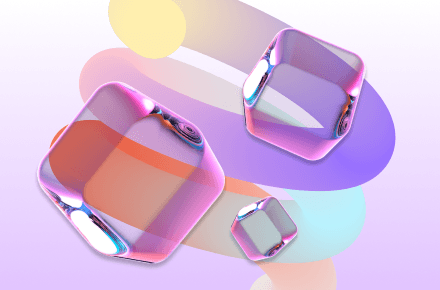QR codes are a great way to simplify the payment process for your customers. They can scan them and make payments with their mobile devices instead of having to enter credit card information into your checkout form. In this blog post, we will show you how easy it is to create QR codes for all of your products.
What Is a QR Code in Business?
QR codes are two-dimensional bar codes that can be used in many different ways, including marketing and product tracking. This makes them perfect for use when creating an invoice QR code with payment information on it.
QR codes are a specific type of bar codes that can be read by smartphone cameras. In this way, they’re used to storing data in a machine-friendly format and getting it into the hands of users quickly. This makes them perfect for storing payment information on an invoice or other marketing material where you want customers to have quick access to it.
The code consists of black and white squares arranged in a pattern that can be read by smartphone cameras. QR code data is stored in a matrix of squares, with position markers in three corners to help scanners align and decode the content accurately. They usually sit on top of some sort of contrasting background so that users don’t have trouble finding them when scanning with their phones.

How Does QR Code Payment Work?
QR code payment is now a widely adopted mobile payment method that enables users to pay with their smartphones. Instead of swiping or inserting the card into the terminal, customers can use their smartphones for quick and easy payments. With the widespread adoption of QR codes across various industries, it’s likely we will see more businesses using this form of mobile payment processing in the near future.
As a business owner, you can add QR code payment options to your website or app in minutes by using our platform and embedding the software into your site for customers to use on their smartphones. This is extremely simple and will only take five easy steps:
- Sign up for an account;
- Choose one of our payment gateways;
- Add your QR code to the appropriate page on your site or app;
- Embed our software into that page
- Get paid.
How to Make a QR Code for Payment?
Generating QR codes is a simple task with the help of payment processing software. First, sign up for an account and choose one of our many supported gateways. Next, add your QR Code to the page or app where customers can use it on their smartphone devices to complete payments. Finally, embed the software into that web page by following a few steps mentioned in the help center.
When generating a QR code for payments, it's important to ensure that the code format matches your gateway's standards — such as static vs. dynamic QR. Dynamic QR codes allow you to embed transaction details securely and are recommended for most modern use cases.
How Can Customers Make Payments Using a QR Code?
You can use QR codes to accept payments on your site. To do so, you will need a payment processor account and an online store that supports accepting card or cryptocurrency payments via your chosen gateway/processor – the process is different for every gateway/processor, so it’s best if you check with them what needs to be done first. You can also explore how to accept credit card payments online as an alternative or complementary option.
Once you have your account and a payment gateway, create a QR code for each of your products. It’s recommended to use specialized QR code generators that support payment-specific formats — such as EMVCo or dynamic QR — and can route transactions through a UPI gateway when needed. There is no limit on how many codes you can make with them, but you should choose a product that is available for sale on your online store.
Then, all you have to do is upload the image file of the QR code into an ad or post in order to display it and let people scan it quickly using their mobile devices. The payment will be made when they are redirected back to your site after scanning the QR code.
Advantages of QR Code Payments
Following are the advantages of QR code payments:
- Convenience: As people don’t have to carry cash everywhere, they can shop anytime and anywhere.
- Security: Transactions done through QR code payments are more secure than traditional transactions because you do not share your credit card details with any other person or store them on a separate device for future use. Your information is encrypted and shared only with the merchant. If you're using UPI, be sure to check the current UPI transaction limits to ensure smooth processing.
- Speed: QR code payments offer fast checkout by eliminating manual data entry. Especially with dynamic QR codes, the payment amount and merchant info are pre-filled automatically. You just need to scan a QR code or tap on it, enter a PIN number (if required), and that’s all.
- Better For Environment: QR code payments are also good for the environment because you don’t need to use paper and plastic while making transactions. You can make cashless transactions everywhere without worrying about losing money in the form of cards or wallets.

What to Know Before You Accept Payments via QR Code
- Never embed sensitive data like card numbers in QR codes. Instead, use dynamic QR codes linked to secure payment sessions managed by your payment provider. You can also use an app to make your smartphone act as a safe for storing your payment details; this will keep them secure even if someone were to find your phone.
- Make sure that your QR code is valid and doesn’t contain any errors. If it isn’t, then the app will not be able to read it properly or at all. Invalid codes are also useless because they do not work as intended by their developers. It’s a good idea to have more than one code and to update them regularly, as they can become corrupt too.
- Ensure that the QR code is mobile-friendly; it should be easily readable on all smartphones and tablets. The code doesn’t necessarily need to scale (that would make your website look bad if users zoom in or out of their screens), but it must remain legible when the screen is moved from landscape to portrait orientation or vice versa.
- Make sure that there are no other QR codes in your website’s code before you add one of your own; this will ensure that it remains readable and not corrupted by another code on a page.
Conclusion
If you’re a business owner who wants to accept online payments, a QR code is the best option for you. It will help your customers make payments with ease and convenience. QR codes are the easiest way to deal with online transactions. With just a few clicks, you can complete your transaction and get paid.
Online Payment Company #1
Online payment solutions for all types of businesses since 2019
Subscribe to stay updated
on industry news, insights, and exclusive offers